Requirement Overview
The Client Budgets entity requires expansion to provide additional budgeting details to be specified optionally alongside a single annual Client Target value. Individual target values for the 3 main revenue categories (Hardware, Graphics & Modular)must be optionally available for input against a client record.
The 3 main revenue categories will be combined with the Business Adjustment value to determine the overall annual client target for the give budget year. The target value shall then be split by month as per the appropriate Budget Phasing record template and entered alongside the existing target value in the Client Stats entity record for each month.
Solution Brief
|
Field
|
Type
|
Usage/Values
|
|
Hardware Target
|
Money
|
Holds the budget target value for Hardware sales to the client
|
|
Graphics Target
|
Money
|
Holds the budget target value for Graphics sales to the client
|
|
Modular Target
|
Money
|
Holds the budget target value for Modular sales to the client
|
|
Categorised Targets
|
Boolean
|
Determines whether the annual target is calculated from the 3 categorised targets or entered manually
|
2. Amend entry form of the Client Budgets entity to include the new fields
3. Apply logical flow to the Categorised Targets value
a. If True:
i. Disable “Budgeted Revenue” field
ii. Enable “Hardware Target”, “Graphics Target”, “Modular Target”
iii. On Save the value of Hardware, Graphics, Modular to be combined and recorded in the “Budgeted Revenue” field
iv. On Save the value of the Budgeted Revenue field (post any calculation), to be combined with the “Business adjustment” field and recorded in the “Target” field.
b. If False
i. Enable “Budgeted Revenue” field
ii. Disable “Hardware Target”, “Graphics Target”, “Modular Target”
iii. On Save the value of Hardware, Graphics, Modular fields to be set to 0.00
iv. On Save the value of the Budgeted Revenue field (post any calculation), to be combined with the “Business adjustment” field and recorded in the “Target” field.
4. Add additional fields to the Client Stats entity:
|
Field
|
Type
|
Usage/Values
|
|
Hardware Target
|
Money
|
Holds the budget target value for Hardware sales to the client
|
|
Graphics Target
|
Money
|
Holds the budget target value for Graphic sales to the client
|
|
Modular Target
|
Money
|
Holds the budget target value for Modular sales to the client
|
5. On Save (Create or Update) of the relevant Client Budget record the values of the Hardware Target, Graphics Target and Modular Target fields on the Client Budget record must be assessed.
The value in these fields must be split using the appropriate Budget Phasing record and each monthly entry in the Client Stats entity updated with the appropriate target value.
e.g. Client Budget entity –> Hardware Target = £100,
000 Budget Phasing for January = 10%
Client Stats entity –> Hardware Target for January = £10,000
Hardware target-200 – jan -2
Graphics target- 300-jan – 3
Modular target -400- jan -4
Target revenue -9
The above scenario can be achieved through javascript
OnSave_ClientBudgets = function () {
var categorisedValue = Xrm.Page.data.entity.attributes.get(‘new_categorisedtargets’).getValue();
if (categorisedValue == true) {
var totalValue = Xrm.Page.data.entity.attributes.get(“new_hardwaretarget”).getValue() + Xrm.Page.data.entity.attributes.get(“new_graphicstarget”).getValue() + Xrm.Page.data.entity.attributes.get(“new_modulartarget”).getValue();
Xrm.Page.data.entity.attributes.get(“new_budgetedrevenue”).setValue(totalValue);
Xrm.Page.data.entity.attributes.get(“new_budgetedrevenue”).setSubmitMode(“always”);
} else {
Xrm.Page.getAttribute(“new_hardwaretarget”).setValue(0);
Xrm.Page.getAttribute(“new_graphicstarget”).setValue(0);
Xrm.Page.getAttribute(“new_modulartarget”).setValue(0);
Xrm.Page.data.entity.attributes.get(“new_hardwaretarget”).setSubmitMode(“always”);
Xrm.Page.data.entity.attributes.get(“new_graphicstarget”).setSubmitMode(“always”);
Xrm.Page.data.entity.attributes.get(“new_modulartarget”).setSubmitMode(“always”);
}
}
OnLoad_ClientBudgets = function () {
CommonDisableEnableField();
}
OnChange_Categorised_Targets = function () {
var categorisedValue = Xrm.Page.data.entity.attributes.get(‘new_categorisedtargets’).getValue();
if (categorisedValue == true) {
Xrm.Page.getAttribute(“p3dev_budgetedrevenue”).setValue(null);
Xrm.Page.data.entity.attributes.get(“p3dev_budgetedrevenue”).setSubmitMode(“always”);
} else {
Xrm.Page.getAttribute(“new_hardwaretarget”).setValue(null);
Xrm.Page.getAttribute(“new_graphicstarget”).setValue(null);
Xrm.Page.getAttribute(“new_modulartarget”).setValue(null);
Xrm.Page.data.entity.attributes.get(“new_hardwaretarget”).setSubmitMode(“always”);
Xrm.Page.data.entity.attributes.get(“new_graphicstarget”).setSubmitMode(“always”);
Xrm.Page.data.entity.attributes.get(“new_modulartarget”).setSubmitMode(“always”);
}
CommonDisableEnableField();
}
CommonDisableEnableField = function () {
var categorisedValue = Xrm.Page.data.entity.attributes.get(‘new_categorisedtargets’).getValue();
if (categorisedValue == true) {
Xrm.Page.getControl(“new_budgetedrevenue”).setDisabled(true);
Xrm.Page.getAttribute(“new_budgetedrevenue”).setRequiredLevel(“none”);
Xrm.Page.getControl(“new_hardwaretarget”).setDisabled(false);
Xrm.Page.getAttribute(“new_hardwaretarget”).setRequiredLevel(“required”);
Xrm.Page.getControl(“new_graphicstarget”).setDisabled(false);
Xrm.Page.getAttribute(“new_graphicstarget”).setRequiredLevel(“required”);
Xrm.Page.getControl(“new_modulartarget”).setDisabled(false);
Xrm.Page.getAttribute(“new_modulartarget”).setRequiredLevel(“required”);
} else {
Xrm.Page.getControl(“new_budgetedrevenue”).setDisabled(false);
Xrm.Page.getAttribute(“new_budgetedrevenue”).setRequiredLevel(“required”);
Xrm.Page.getControl(“new_hardwaretarget”).setDisabled(true);
Xrm.Page.getAttribute(“new_hardwaretarget”).setRequiredLevel(“none”);
Xrm.Page.getControl(“new_graphicstarget”).setDisabled(true);
Xrm.Page.getAttribute(“new_graphicstarget”).setRequiredLevel(“none”);
Xrm.Page.getControl(“new_modulartarget”).setDisabled(true);
Xrm.Page.getAttribute(“new_modulartarget”).setRequiredLevel(“none”);
}
}

























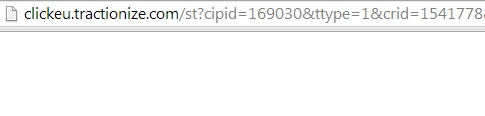
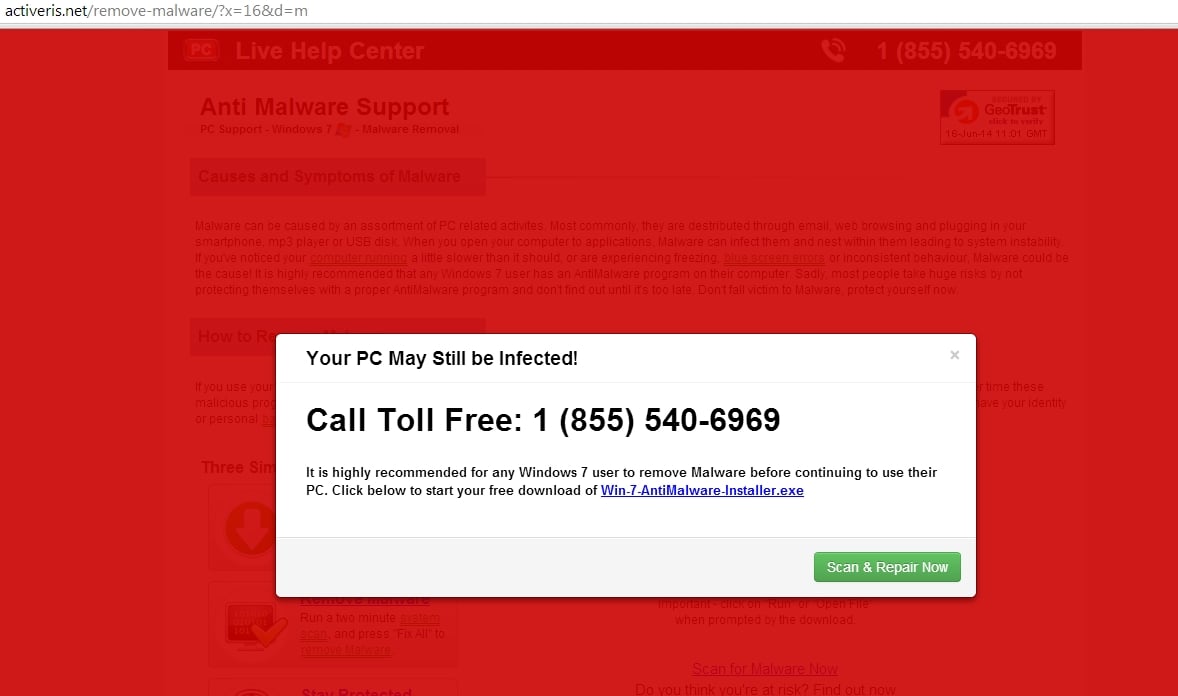
![Control Panel in Windows Start Menu [Image: Control Panel in Windows Start Menu]](https://malwaretips.com/blogs/wp-content/uploads/2014/01/windows-start-menu-control-panel.jpg)
![Type Control Panel in Windows 8 search box [Image: Type Control Panel in Windows 8 search box]](https://malwaretips.com/blogs/wp-content/uploads/2014/06/windows-8-uninstall.jpg)
![Click on Uninstall a program [Image: Uninstall a program]](https://malwaretips.com/blogs/wp-content/uploads/2013/03/uninstall-a-program-windows.jpg)
![Uninstall Clickeu.tractionize.com program from Windows [Image: Uninstall Clickeu.tractionize.com from Windows]](https://malwaretips.com/blogs/wp-content/uploads/2014/06/uninstall-malicious-program.jpg)
![Click on the Gear Icon then on Internet Options [Image: Internet Options in Internet Explorer]](https://malwaretips.com/blogs/wp-content/uploads/2014/03/Internet-Options-Internet-Explorer.jpg)
![In the Advanced tab click on the Reset button [Image: Reset Internet Explorer]](https://malwaretips.com/blogs/wp-content/uploads/2014/03/Reset-Internet-Explorer.jpg)
![Click on the Reset button to revert IE to its default settings [Image: Reset Internet Explorer to its default settings to remove Clickeu.tractionize.com popup]](https://malwaretips.com/blogs/wp-content/uploads/2014/03/reset-button-Internet-Explorer.jpg)
![Click on the Close button [Image Reset Internet Explorer settings]](https://malwaretips.com/blogs/wp-content/uploads/2014/03/Close-button-Reset.jpg)
![Click on the Menu button then question mark button [Image: Click on the Menu button then Help]](https://malwaretips.com/blogs/wp-content/uploads/2014/04/Firefox-Help-button.jpg)
![Troubleshooting Information in Firefox [Image: Troubleshooting Information in Firefox]](https://malwaretips.com/blogs/wp-content/uploads/2014/04/Firefox-Troubleshooting-Information.jpg)
![Reset Firefox to its default settings [Image: Reset Firefox to its default settings]](https://malwaretips.com/blogs/wp-content/uploads/2014/04/Reset-Firefox-button.jpg)
![Click on the Reset Firefox button [Image: Click on the Reset Firefox button]](https://malwaretips.com/blogs/wp-content/uploads/2014/04/Reset-Firefox-to-default-settings.jpg)
![Extensions menu in Chrome [Image: Extensions menu in Chrome]](https://malwaretips.com/blogs/wp-content/uploads/2014/03/Google-Chrome-extensions.jpg)
![Remove Clickeu.tractionize.com Chrome extensions [Image: Remove Clickeu.tractionize.com Chrome extensions]](https://malwaretips.com/blogs/wp-content/uploads/2014/06/remove-chrome-extension.jpg)


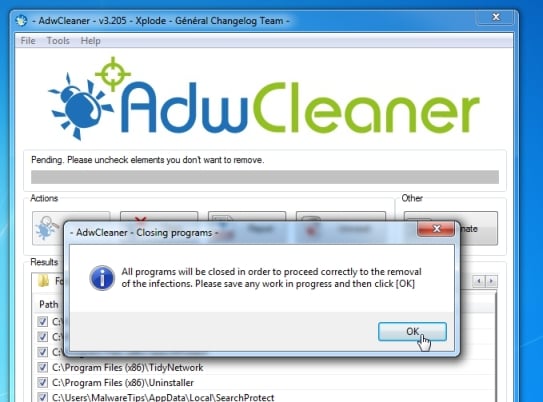
![Malwarebytes Anti-Malware setup program [Image: Malwarebytes Anti-Malware setup program]](https://malwaretips.com/blogs/wp-content/uploads/2014/02/Malwarebytes-Anti-Malware-Setup.jpg)
![Malwarebytes Anti-Malware Setup Wizard [Image: Malwarebytes Anti-Malware Setup Wizard]](https://malwaretips.com/blogs/wp-content/uploads/2014/02/malwarebytes-anti-malware-2-0-installation.jpg)
![Malwarebytes Anti-Malware Final Setup Screen [Image: Malwarebytes Anti-Malware Final Setup Screen]](https://malwaretips.com/blogs/wp-content/uploads/2014/02/malwarebytes-anti-malware-2-0-final-screen.jpg)
![[Image: Click on the Fix Now button to start a scan]](https://malwaretips.com/blogs/wp-content/uploads/2014/02/malwarebytes-anti-malware-fix-now.jpg)
![Malwarebytes Anti-Malware Threat Scan [Image: Malwarebytes Anti-Malware Threat Scan]](https://malwaretips.com/blogs/wp-content/uploads/2014/02/malwarebytes-anti-malware-threat-scan-option.jpg)
![Click on Update Now to update Malwarebytes Anti-Malware [Image: Click on Update Now to update Malwarebytes Anti-Malware]](https://malwaretips.com/blogs/wp-content/uploads/2014/02/malwarebytes-anti-malware-2-0-update-now.jpg)
![Malwarebytes Anti-Malware while performing a scan [Image: Malwarebytes Anti-Malware while performing a scan]](https://malwaretips.com/blogs/wp-content/uploads/2014/02/malwarebytes-anti-malware-scan.jpg)
![Remove the malware that Malwarebytes Anti-Malware has detected [Image: Remove the malware that Malwarebytes Anti-Malware has found]](https://malwaretips.com/blogs/wp-content/uploads/2014/02/malwarebytes-anti-malware-potential-threat-detected.jpg)
![Malwarebytes Anti-Malware asking to reboot your computer [Image: Malwarebytes Anti-Malware while removing Clickeu.tractionize.com popup virus]](https://malwaretips.com/blogs/wp-content/uploads/2014/02/malwarebytes-anti-malware-remove-virus.jpg)
![HitmanPro startup screen (Click Next) [Image: HitmanPro start-up screen]](https://malwaretips.com/blogs/wp-content/uploads/2014/03/hitmanpro-install.jpg)
![HitmanPro installation options (Click Next) [Image: HitmanPro setup options]](https://malwaretips.com/blogs/wp-content/uploads/2014/03/hitmapro-start-scan.jpg)
![HitmanPro scanning for Clickeu.tractionize.com pop-up virus [Image: HitmanPro scanning for Clickeu.tractionize.com virus]](https://malwaretips.com/blogs/wp-content/uploads/2014/03/hitmanpro-scanning.jpg)
![HitmanPro scan results (Click Next) [Image: HitmanPro scan results]](https://malwaretips.com/blogs/wp-content/uploads/2014/03/hitmanpro-scan-results.jpg)
![Click on the Activate free license button [Image: HitmanPro Activate Free License]](https://malwaretips.com/blogs/wp-content/uploads/2014/03/hitmanpro-activation.jpg)