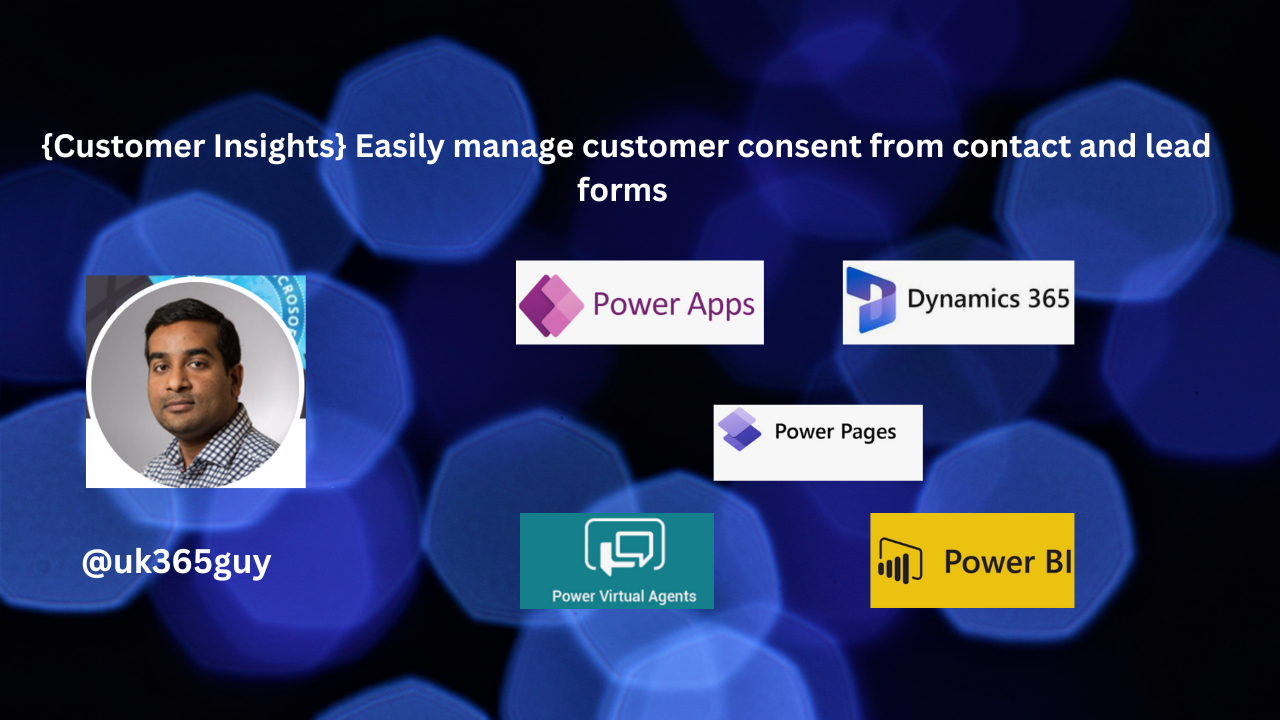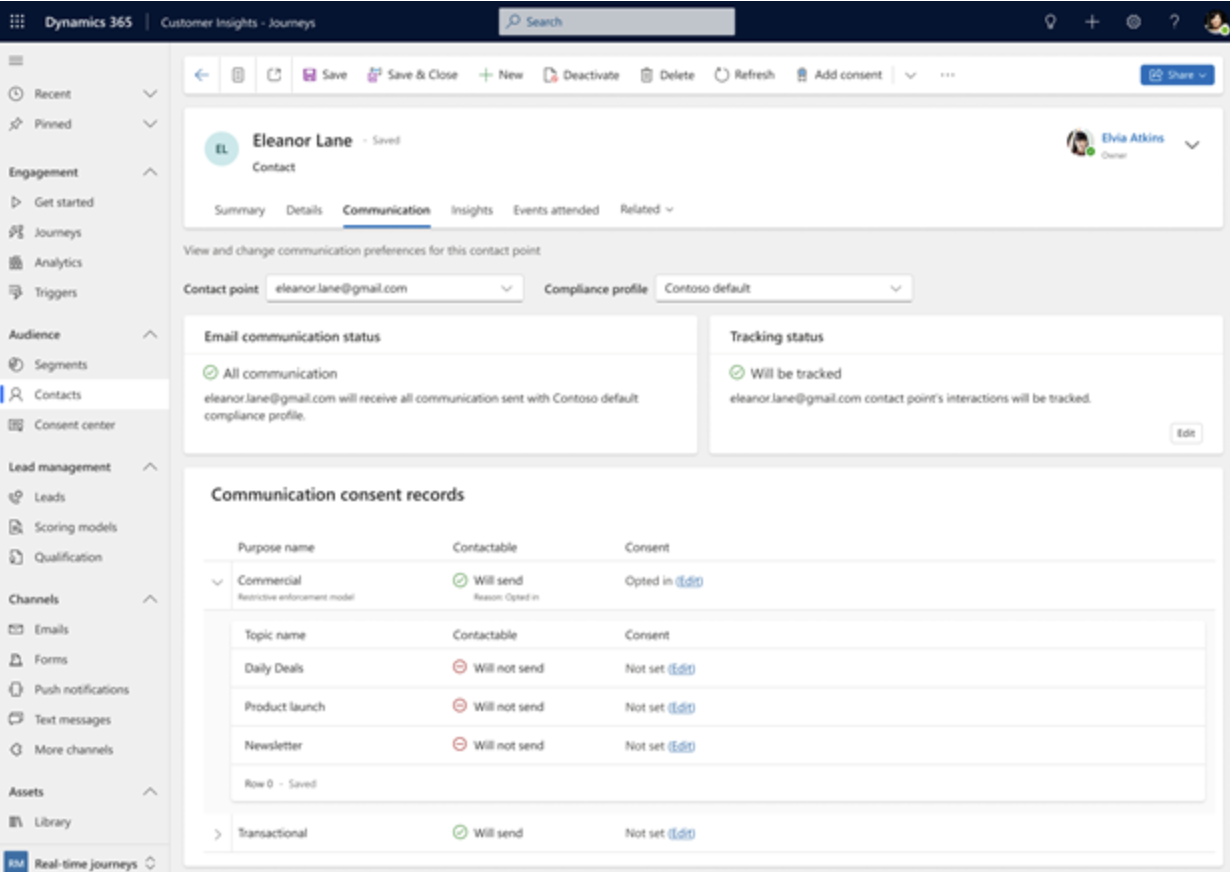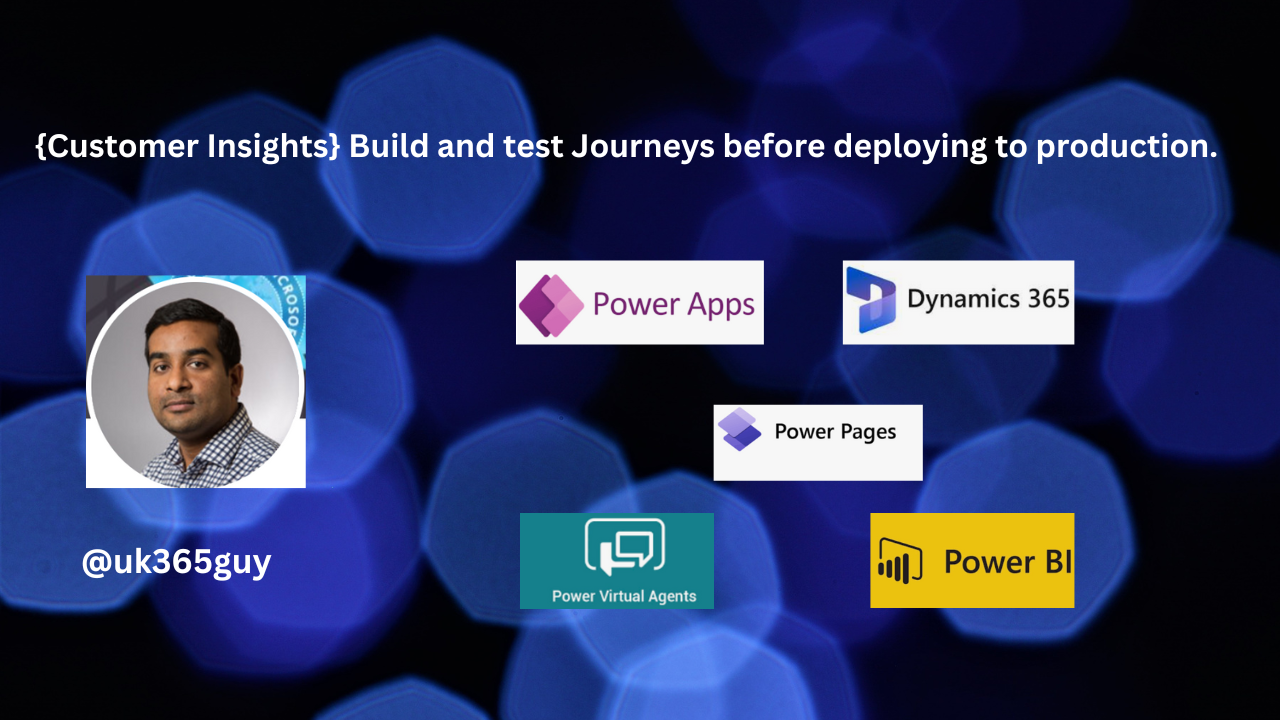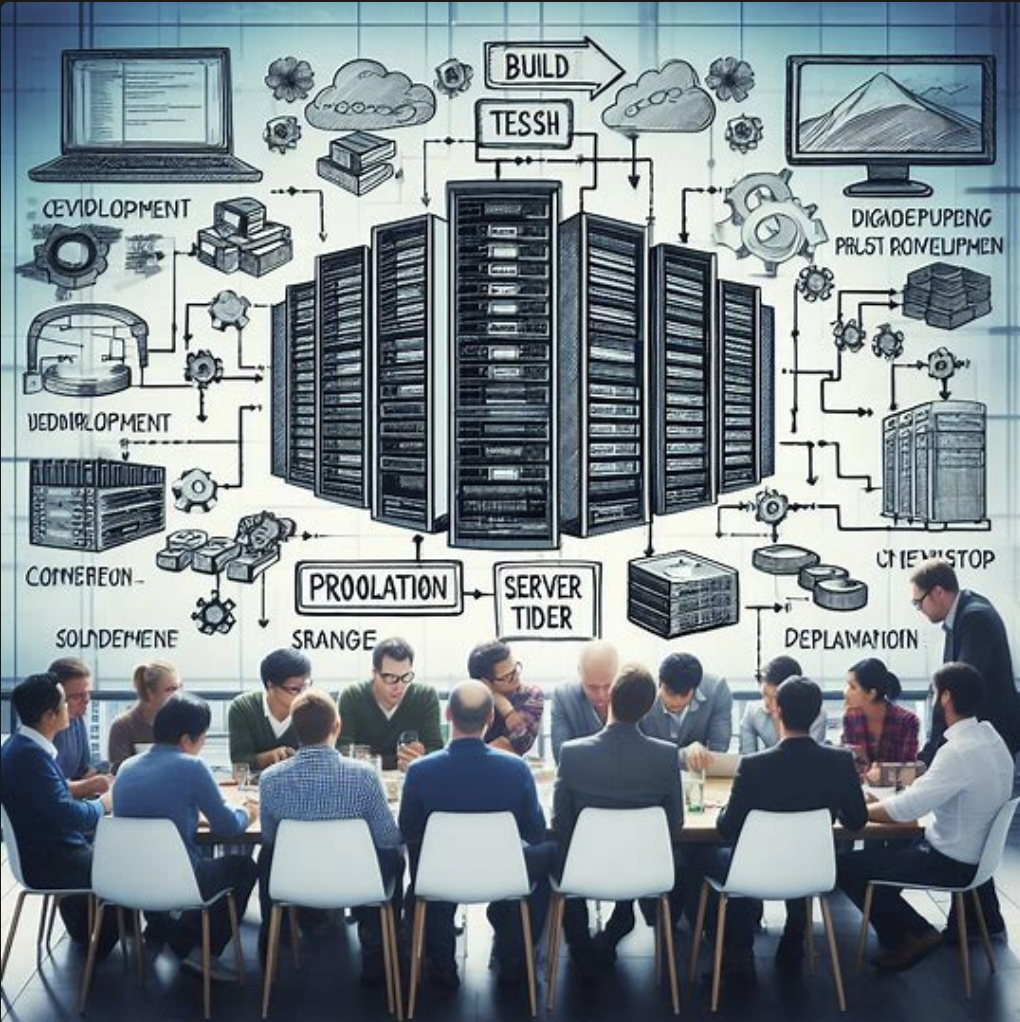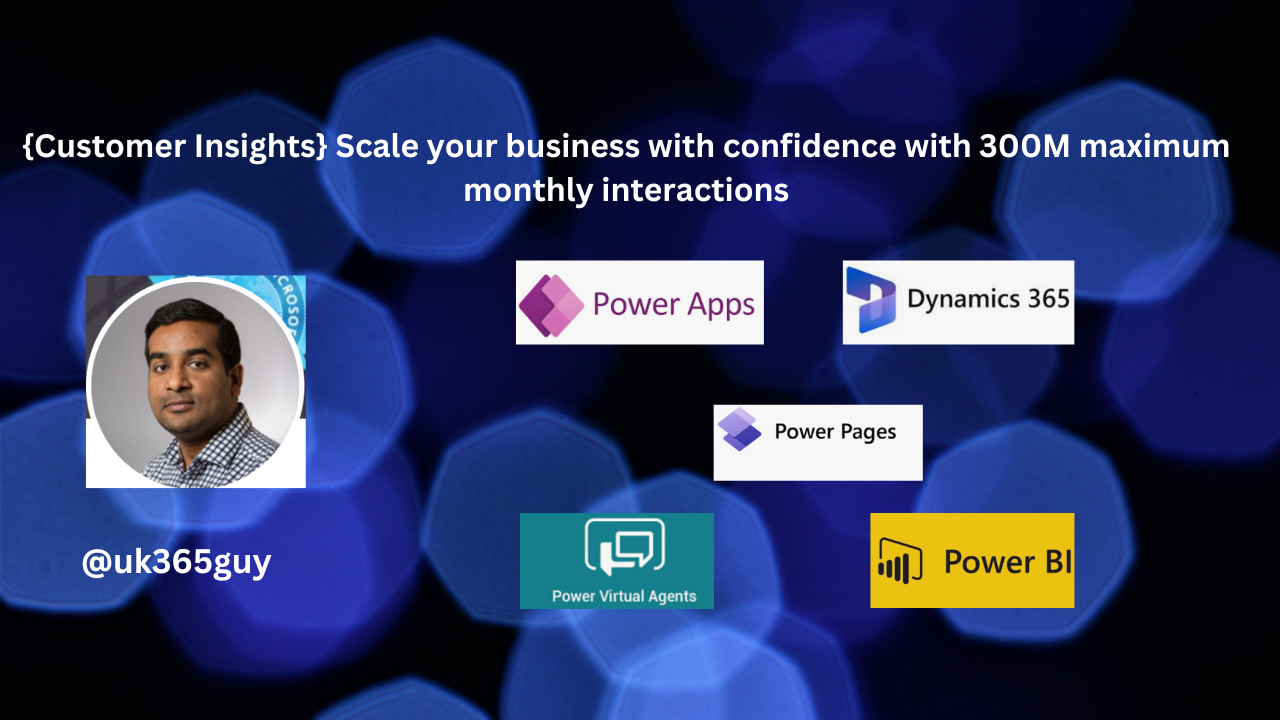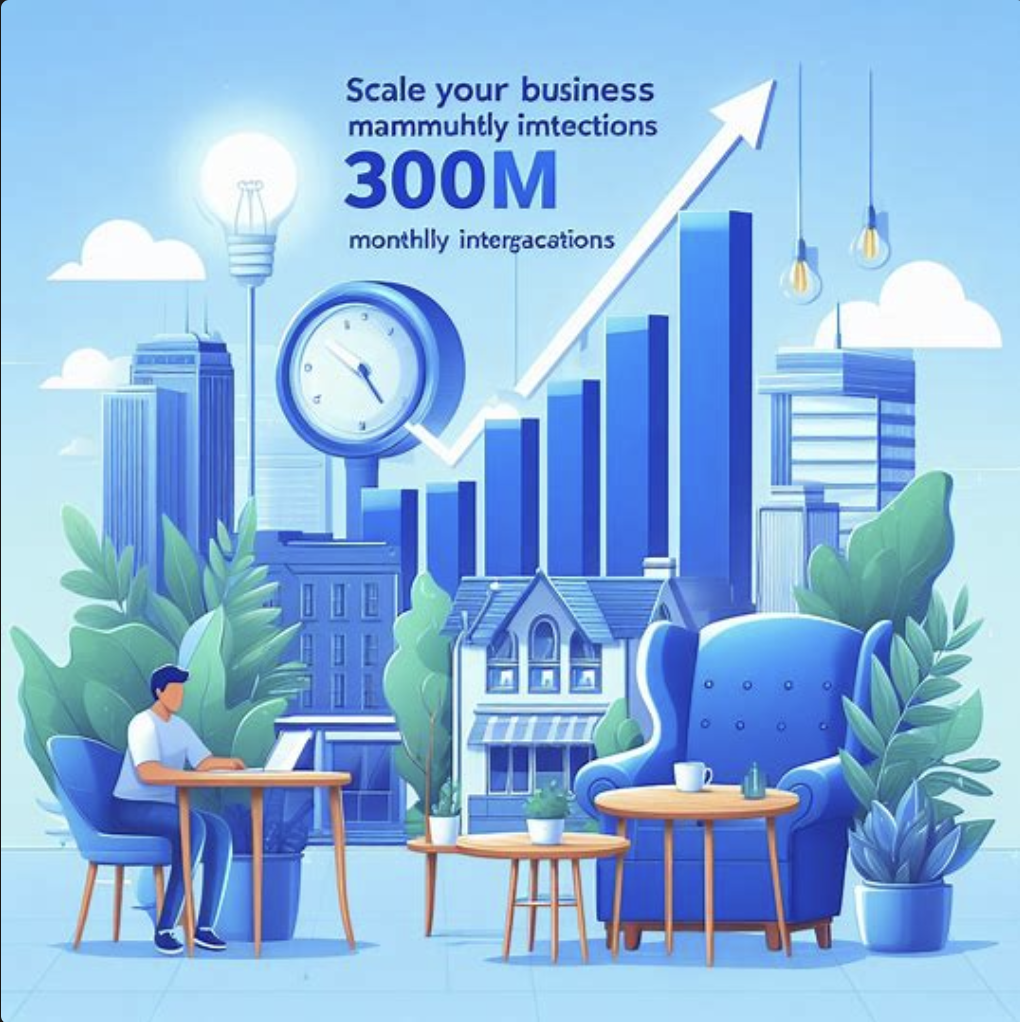Hello Everyone,
Today I am going to share my thoughts on how to prevent duplicate emails to contacts that share an email address on Dynamics 365 Customer Insights.

Let’s get’s started.
Certainly! Email deduplication is a valuable feature that ensures efficient email management and maintains strong customer relationship. Here’s how it works.

1. Why Email Deduplication Matters:
Higher Engagement: When multiple contacts share the same email address, enabling email deduplication ensures that your message is sent only once to each unique email address. This leads to better engagement rates.
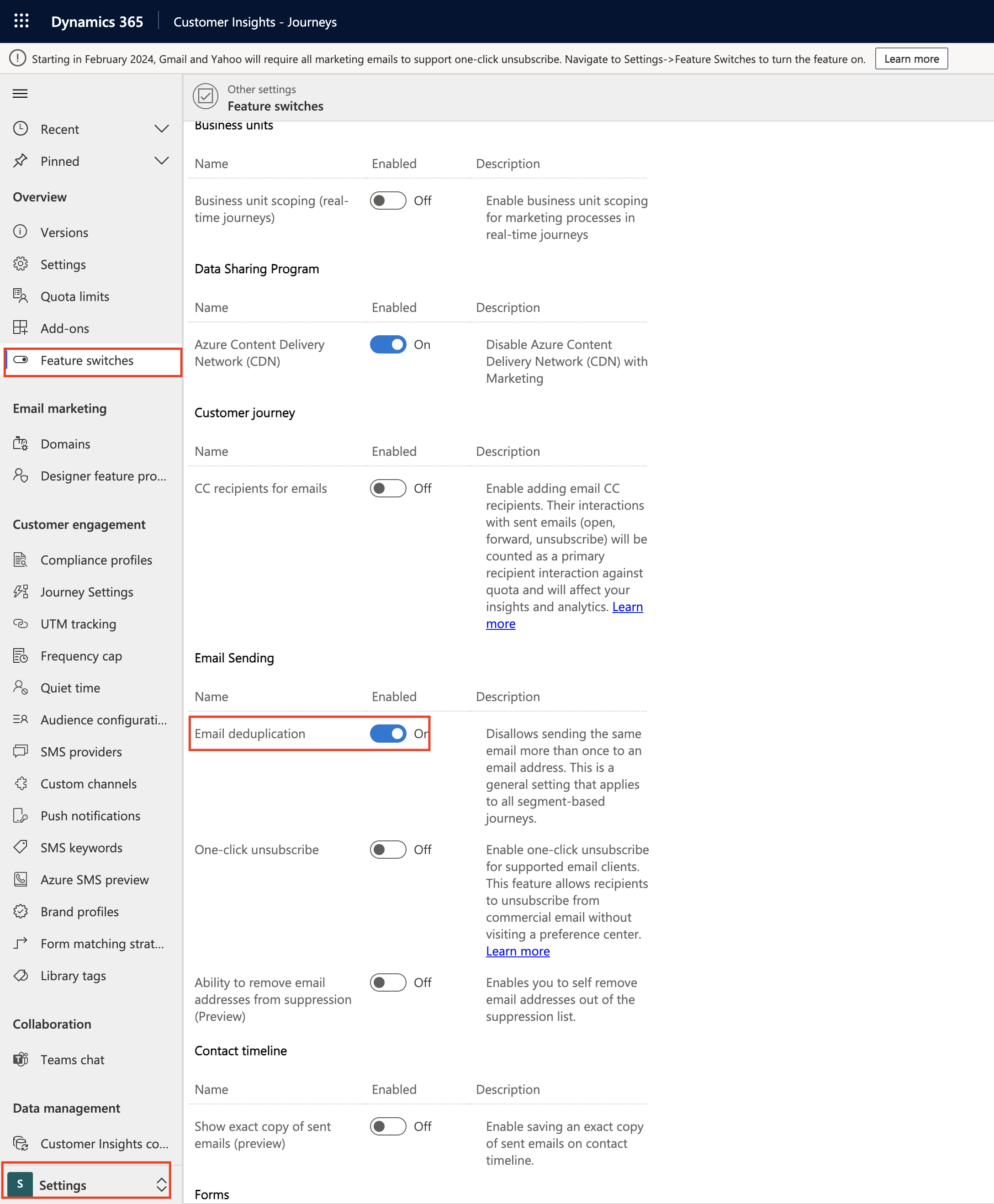
Improved Deliverability: By avoiding duplicates emails, you enhance your email deliverability reputation.
Messages reach recipients who genuinely want to receive them, reducing the risk of being marked as spam.
Preserving Brand Reputation: Keeping customer’s inboxes clutter-free and preventing unnecessary duplicate emails preserves your brand’s reputation.
2. Feature Details:
Enable or Disable: You can enable or disable email deduplication for real-time segment based journeys.
Single Email per Unique Address: With this feature, each message is sent just once to each unique email address within your segments.
Review Duplicated Email Addresses: Use Journey analytics to identify and review any duplicate emails and maintain a positive customer experience.
That’s it for today.
I hope this helps.
Malla Reddy Gurram(@UK365GUY)
#365BlogPostsin365Days