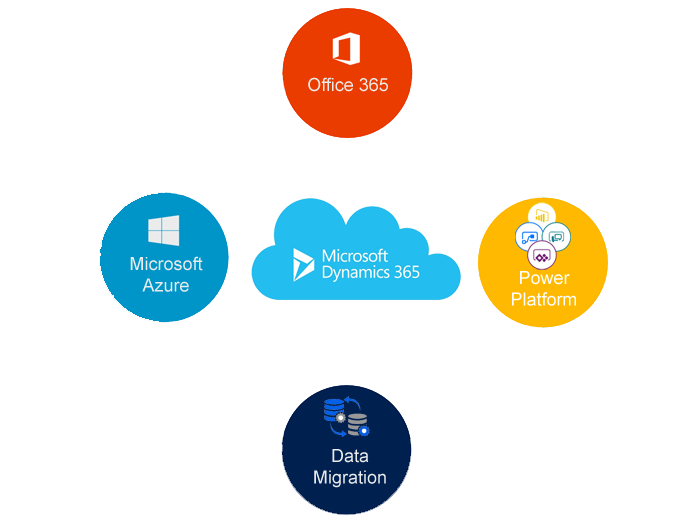Hi Everyone,
As we all know, there is huge changes on the Microsoft Dynamics 365 Platform..
Earlier Microsoft Dynamics 365/ CRM used to have stand alone application for the Customer Relationship Management.
Things have been changing at a rapid phase releasing new things and platform enhancement across the Dynamics 365 Power Platform.
Now it there buzz words across the Microsoft and Community..
Power Apps: Power BI, Power Apps, Microsoft Flow, Common Data Service, Common Data Model, Model Driven Apps, Canvas Apps..
More on the Model Driven Apps and Canvas Apps in future blog posts.
Dynamics 365 Customer Engagement: CE is Apps like Sales, Customer Service, Field Service, Project Service Automation, Marketing, AI for Sales, Customer Insights, Talent
Dynamics 365 Business Central, Finance and Operations..
What is the Common Platform for all these Applications?
Here comes the Common Data Service:
CDS: Common Data Service is lets users to store and manage the data that is used by the business applications.
According to Microsoft Documentation:
“Data within Common Data Service is stored within a set of entities.
An entity is a set of records used to store data, similar to how a table stores data within a database.
Common Data Service includes a base set of standard entities that cover typical scenarios, but you can also create custom entities specific to your organization and populate them with data using Power Query. App makers can then use PowerApps to build rich applications using this data.”
For further information about the Common Data Service refer to Microsoft Documentation.
Lets move on to the Common Data Model:
The Common Data Model simplifies the process by sharing data language for business and analytics applications to use.
According to Microsoft Documentation:
The Common Data Model metadata system enables consistency of data and its meaning across applications and business processes (such as PowerApps, Power BI, Dynamics 365, and Azure), which store data in conformance with the Common Data Model.
See Image from Microsoft:
Common Data Model is frequently used by the App Developers, Data Integrator’s.
For more information about the Common Data Model refer to the below link.
https://docs.microsoft.com/en-us/common-data-model/
I hope this helps.
For Microsoft Dynamics 365 Consultancy/Training/Support/Licensing/Web Hosting/Websites
Contact us: https://www.gmrit-solutions.com
Email: info@gmrit-solutions.com