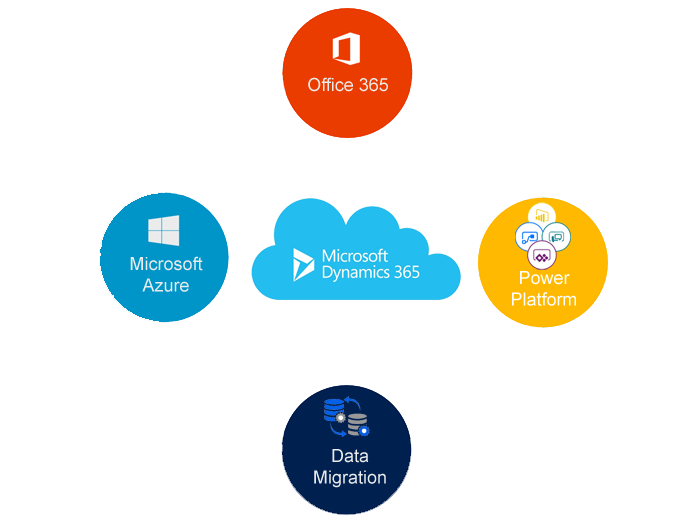Hi Everyone,
Have you heard of the categorize the emails from Outlook and Tracked in Dynamics 365?
Some times clients don’t want to see the “Tracked to Dynamics 365” on the Outlook.
We can suggest couple of options to the client, then what are they?
let’s see this in action:
1. Right Click on the Email and select the “Categorize” and then All Categories a small pop box comes up
then select the “Tracked to Dynamics 365” and click on the “Delete” button as shown on the screenshot.
This action completely removing the category from a tracked email, appointment or task untracks it from Dynamics 365 for Customer Engagement.
2. By using the OrgDBOrgSettings tool
To disable the special Tracked to Dynamics 365 Outlook category, you need to enable the OrgDBOrgSetting in your Dynamics 365 for Customer Engagement apps organization. Dynamics 365 for Customer Engagement apps provides the OrgDBOrgSettings tool that gives administrators the ability to implement specific updates that were previously reserved for registry implementations.
Microsoft Clearly given on the documentation:
After extracting the tool, disable the OrgDBOrgSetting TrackCategorizedItems.
Disabling the OrgDBOrgSetting will remove the category Tracked to Dynamics 365 on all Exchange mailboxes of the Dynamics 365 for Customer Engagement organization which have server-side synchronization enabled in about 15 minutes.
You can also
use this tool to edit the OrgDBOrgSetting TrackCategorizedItems
I hope this helps.