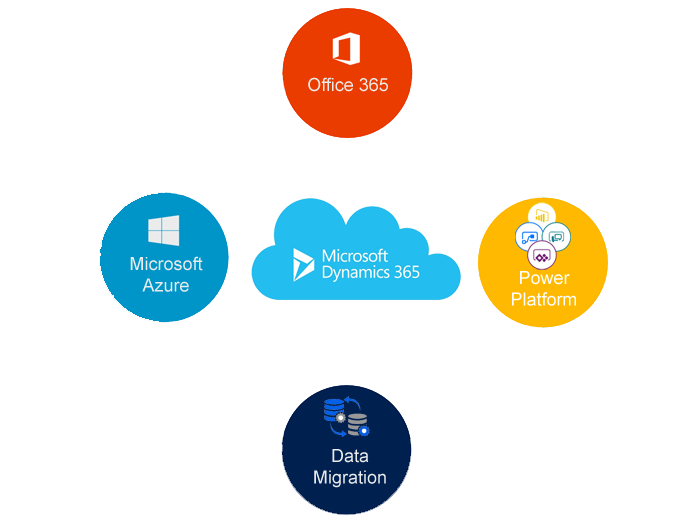I am to share my thought around Managing Inventory.
Warehouse where you physically might store equipment inside the system.
View Product Inventory:
See quantity available, allocated, on hand and on order for each warehouse.
Inventory Adjustments:
Adding or subtracting inventory to or from a warehouse.
Inventory Transfers:
Changing the warehouse location of product inventory.
Inventory Transfers & Adjustments:
Inventory transfers allow products to be transferred from one warehouse to another by associating child products to the transfer record.
Inventory adjustments allow the inventory manager to adjust the quantity of products, in a warehouse by associating child products to the adjustment record.
Now you can see this live action below:
Go to Dynamics 365 > Field Service > Warehouse > Main>
Click on the down arrow of the “Main” and you can see associated Product Inventory as below:
As you can see the product inventory is created for the warehouse record. Now go to the Inventory transfer record from Field Service > Inventory Transfer
Create a new record to transfer the product inventory from Main Warehouse to Truck 1 Warehouse see below:
Then you go back to the product area associated with the New Inventory Transfer record created.
Inventory transfer record is used whether it is used to transfer record or flat inventory adjustment in the system.
Now go ahead and create new Inventory Adjustment Product:
Go to > Dynamics 365 > Field Service > Inventory Transfer >
Click add new inventory product:
Contact us: https://www.gmritsolutions.co.uk
Email: admin@gmritsolutions.co.uk