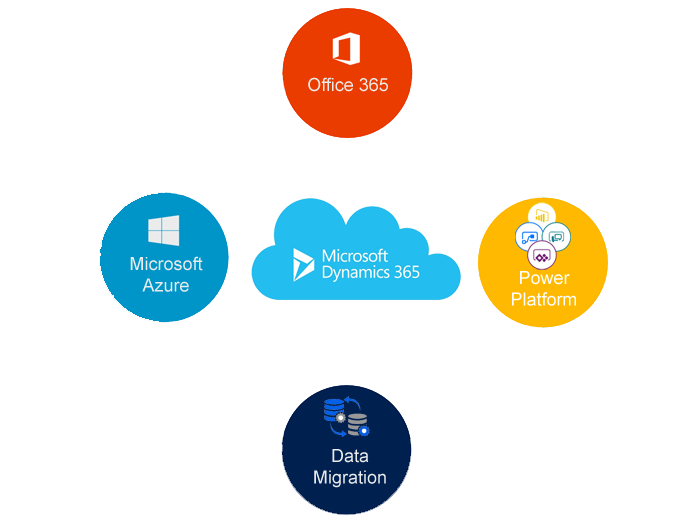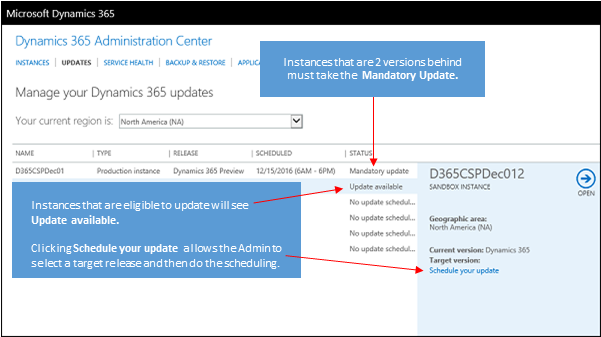Hi Everyone,
Microsoft Dynamics 365 Organisation Insight is cool feature for the Dynamics 365 Customers for the Microsoft Dynamics 365 Version 1612 (9.0.2.54) (DB 9.0.2.54) online.
As it will give more insight into the usage of the Storage, Plugin, Workflow, API calls, Most active users for particular period and so on..
I will show step by step instructions to into how the Organisation Insight can be installed into Dynamics 365.
So let’s get started:
First of all go to Dynamics 365 AppSource:
Search for Organisation Insight:
Click on the Get it now button then you will be prompted with a form to fill in your organisation details and email etc.. click on submit.
After successfully filling the initial submission form. you will be prompted with the following screen shot.
Check the terms and condition buttons and click on Agree button.
Then on the Dynamics 365 Administration Center
After few minute, go to dynamics 365 > Settings > Organisation Insights>
Total Active Users
Total API Calls
API Success Rate
Plug-in Executions
Statistics will be displayed..
On the Left hand side
Click on the Active Usage:
you will be prompted with the statistics of Active Users:
Total Active Users, Active Users Performing Specific Operations, Most Active Users Performing Operations, Total Operations, Total Page Requests.
Cool feature is you can download the statistics into the excel sheet.
Also we can see Mode of access, Content Usage.
We can still find out about the system jobs,
System jobs statistics :
Workflow executions, System Jobs Pass Rate, System Jobs Throughput/Hour, Top Workflows By Failures, Most Active Workflows, System Jobs Executions and Backlog.
Click on the Plug-ins statistics:
Plug-ins
Plug-in Success Rate
Plug-in Executions, Most Active Plug-ins, Average Plug-in Execution Time
Top Plug-in By Failures
Click on the API Calls Statistics:
Then Mailbox Usage Statistics:
Similarly Storage Usage Statistics:
Lastly we can Download the different types of usage list
These are the cool features for the Global Administrator of the Enterprise Clients.
Organisations can use this Organisation Insights statistics for reporting purposes.