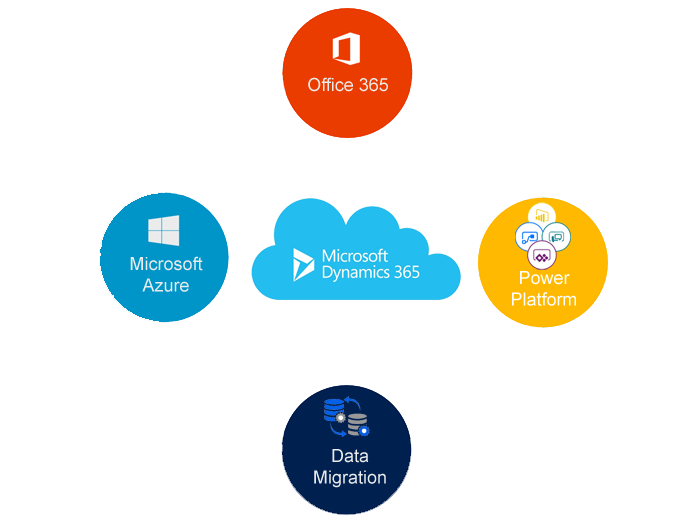Hi Folks,
Often clients have a requirements to see Dynamics 365 Usage Report.
In order to get this report, user should have a Global Administrator or System Administrator Rights.
After clicking on the Admin icon, you are presented with below image, then select the Report button on the right hand side and then click on the Usage…
Office 365 : Security & Compliance
Alerts:
Manage alerts
View security alerts
Permissions:
Assign permissions to people in your organisation, then we can perform the activity
in the security & compliance center.
you will need to use the exchange admin center and share point to set permissions for others.
Also if you want to use classifications for sensitive information types
Classifications:
Labels
Label policies
Sensitive information types: to use in security and compliance policies, include a large
collection of types we provide, spanning regions around the globe, also custom types
You can set Data loss prevention:
Policy..
Data governance:
Dashboard
Import
Archive
Retention
Supervision
Threat Management:
Review
Policy
Search & Investigation:
Content search
Audit log search:
Need to find out if a user deleted a document or if an admin reset someone’s password?
Search the Office 365 audit log to find out what the users and admins in your organization have been doing. You’ll be able to find activity related to email, groups, documents, permissions, directory services, and much more.
eDiscovery:
After creating an eDiscovery case and choosing who has access to it, use the case to search for email, documents, Skype for Business conversations, Teams data, and other content in your organization. You can then preserve the
content and export the search results for further analysis.
Reports:
Dashboard:
you can view report for recent download, Malware, Top Senders And Recipients, Spoof Mail, Spam Detections,
Sent and received email, Supervision reports..
Manage schedules:
Report for download:
Service assurance:
Dashboard
Compliance reports
Trust documents
Audit controls
Settings