Microsoft Business Applications Blogposts, YouTube Videos and Podcasts
Helping Businesses with Technology
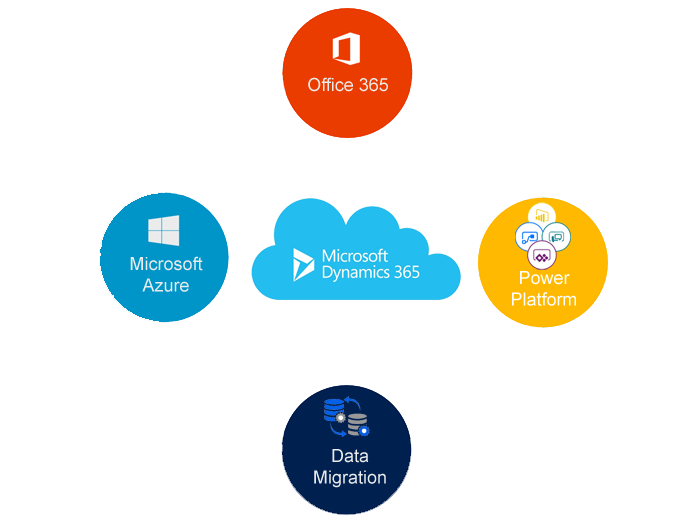
1)Visual studio 2013
2) Dynamics 365 SDK
3) Microsoft Dynamics 365 developer toolkit download
4) Dynamics 365 instance.
To install the developer toolkit, download the developer toolkit for visual studio 2013 and open the visual studio select the new project and select the dynamics 365 then plugin library.
After following the steps on the plugin registration tool, it prompts for visual studio > tools > options> dynamics developer toolkit > then map the plugin registration tool and bin directory from the dynamics 365 sdk.
That’s it you are good to go…
> SALES > CUSTOMER SERVICE > OPERATIONS > MARKETING >FIELD SERVICE > PROJECT SERVICE AUTOMATION
OFFICE 365 | AZURE IOT |POWER BI | CORTANA INTELLIGENCE
>Engage your customers
> Empower your employees
> Transform your products
> Optimize your operations
Resource URL
Service OrganizationData.svc
Entity Set OrgainzationData.svc/ContactSet
Entity OrgainzationData.svc/ContactSet(“guid”)
Relationship OrgainzationData.svc/ContactSet (“guid”)/Contact_Appointments
Property OrgainzationData.svc/ContactSet(“guid”)/FirstName
Mulitple Properties OrgainzationData.svc/ContactSet(“guid Key”)?$Select = FirstName, Address1_City