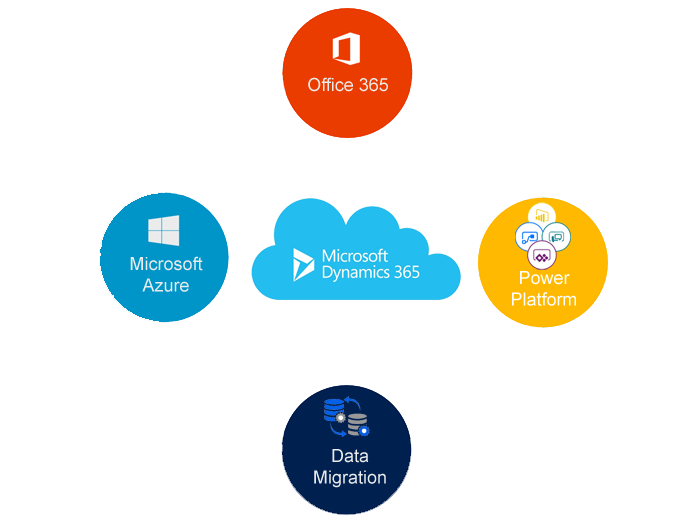MICROSOFT DYNAMICS CRM SANDBOX PLUG-INS RESTRICTIONS
– Only HTTP and HTTPS protocols are allowed
– Access to localhost (loopback) is not permitted
– IP addresses cannot be used. (Plug-ins must use a named web addresss that requires DNS resolution)
-Anonymous authentication is supported and recommended. No provision for prompting for credentails or saving credentails.