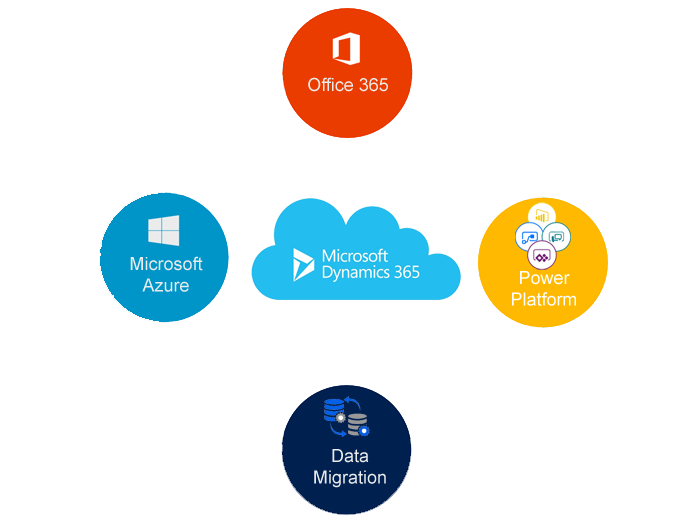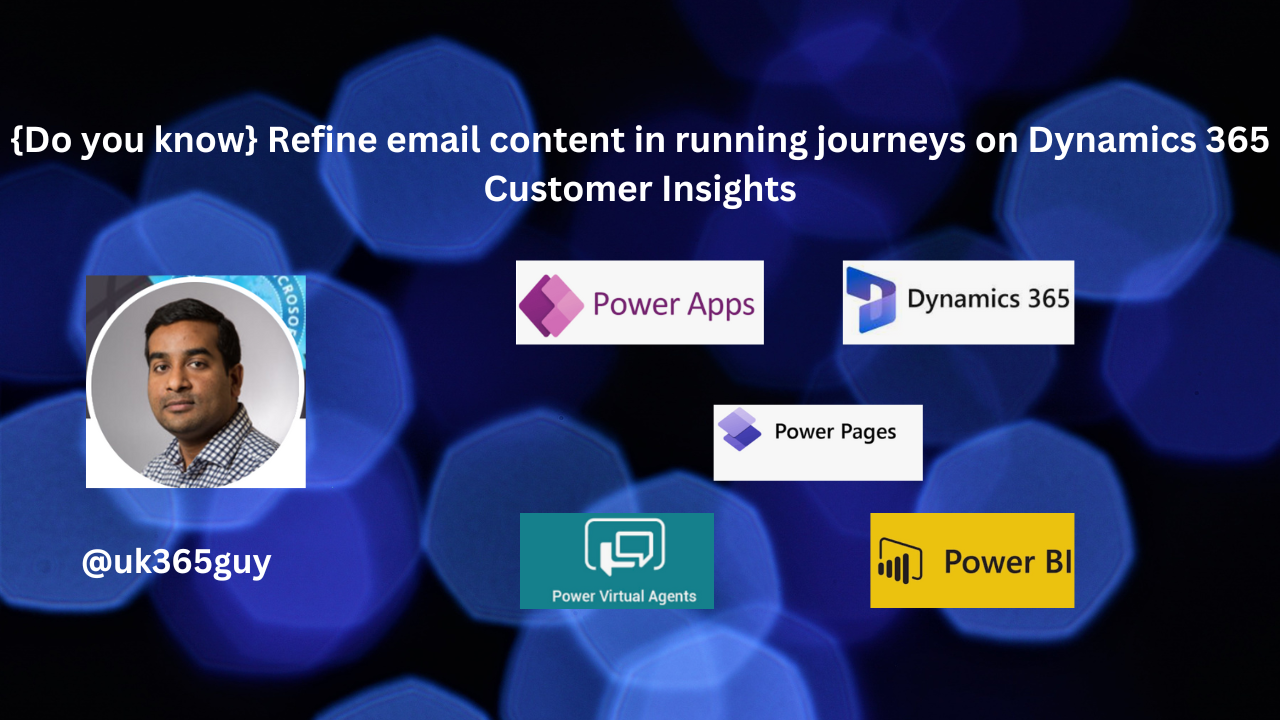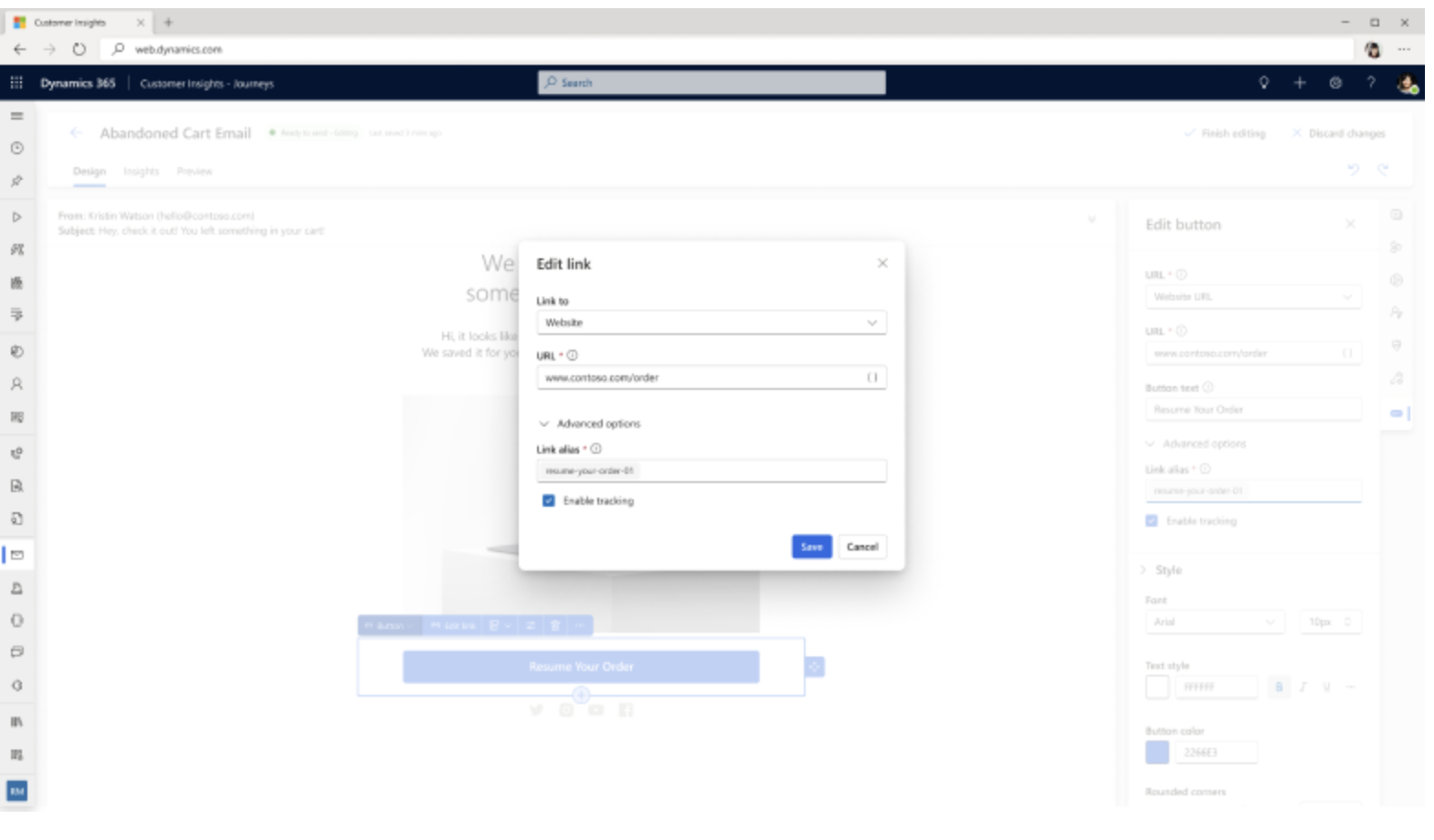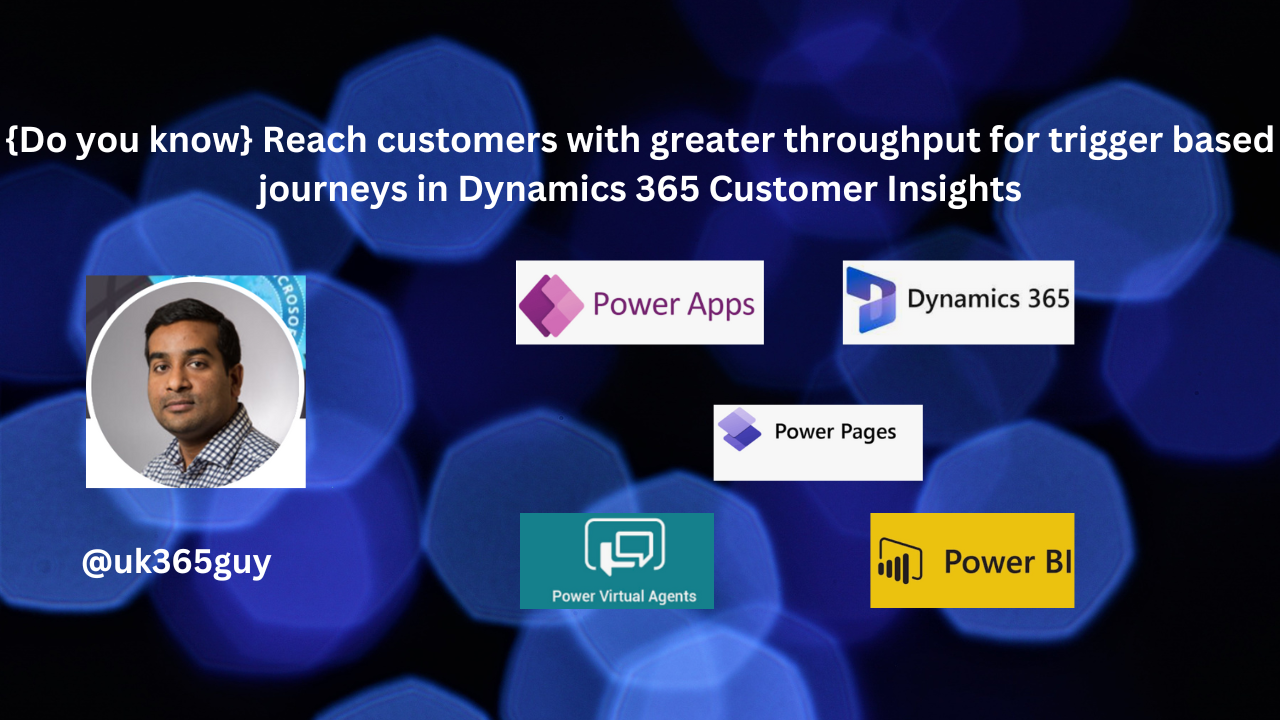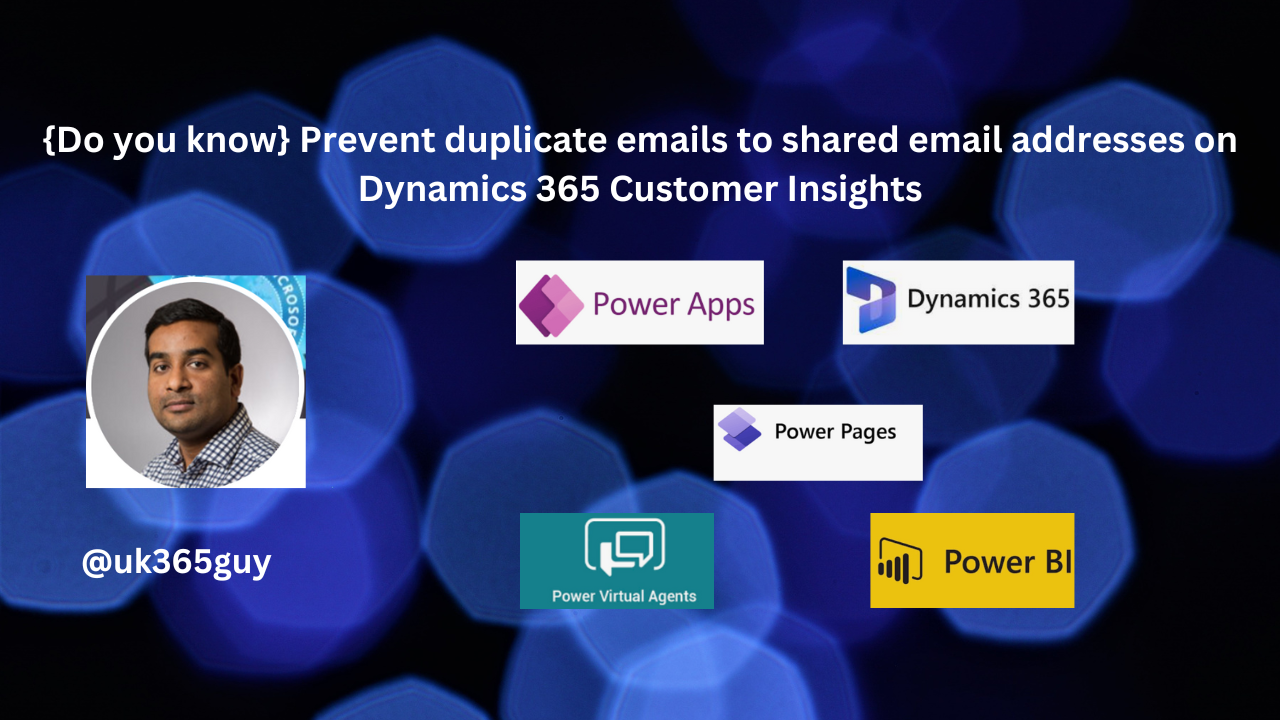Hello Everyone,
Today I am going to share my thoughts on building custom reports using Microsoft Fabric Integration on Dynamics 365 Customer Insights.

Let’s get’s started.
In Dynamics 365 Customer Insights, you can effortlessly create custom Power BI reports tailored to your business needs by leveraging Microsoft Fabric capabilities.
Here’s how it works:
1. Seamless Data Access: The integration of Dynamics 365 Customer Insights – Journeys with Microsoft Fabric automatically makes all your Customer Insights – Journeys data available for analysis in Microsoft Fabric. No need to copy data, build ETL pipelines, or use third-party tools.
2. Real-Time Reporting: With your premium Power BI license, you can directly access your marketing data storage and create custom reports without exporting the data.
This real-time access enables you to gain a complete understanding of your campaigns, lead management, market performance, and customer engagement, helping you identify new opportunities.
That’s it for today.
I hope this helps.
Malla Reddy Gurram(@UK365GUY)
#365blogpostsin365days