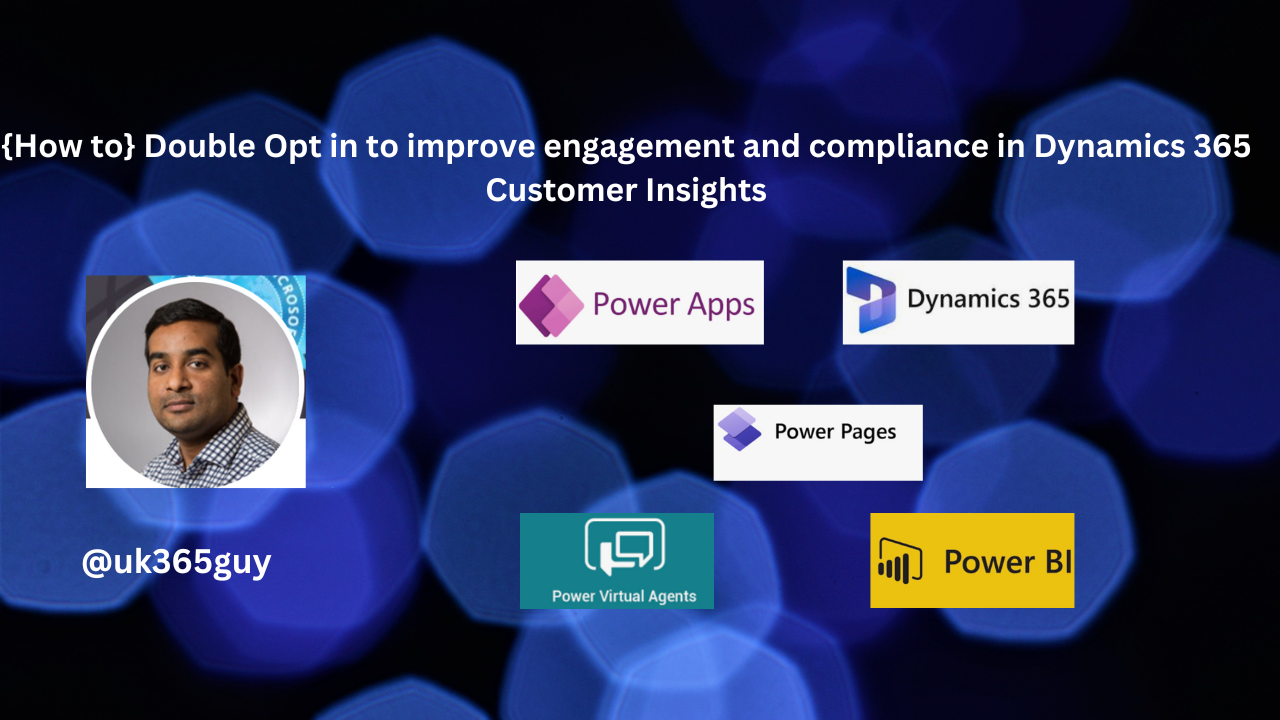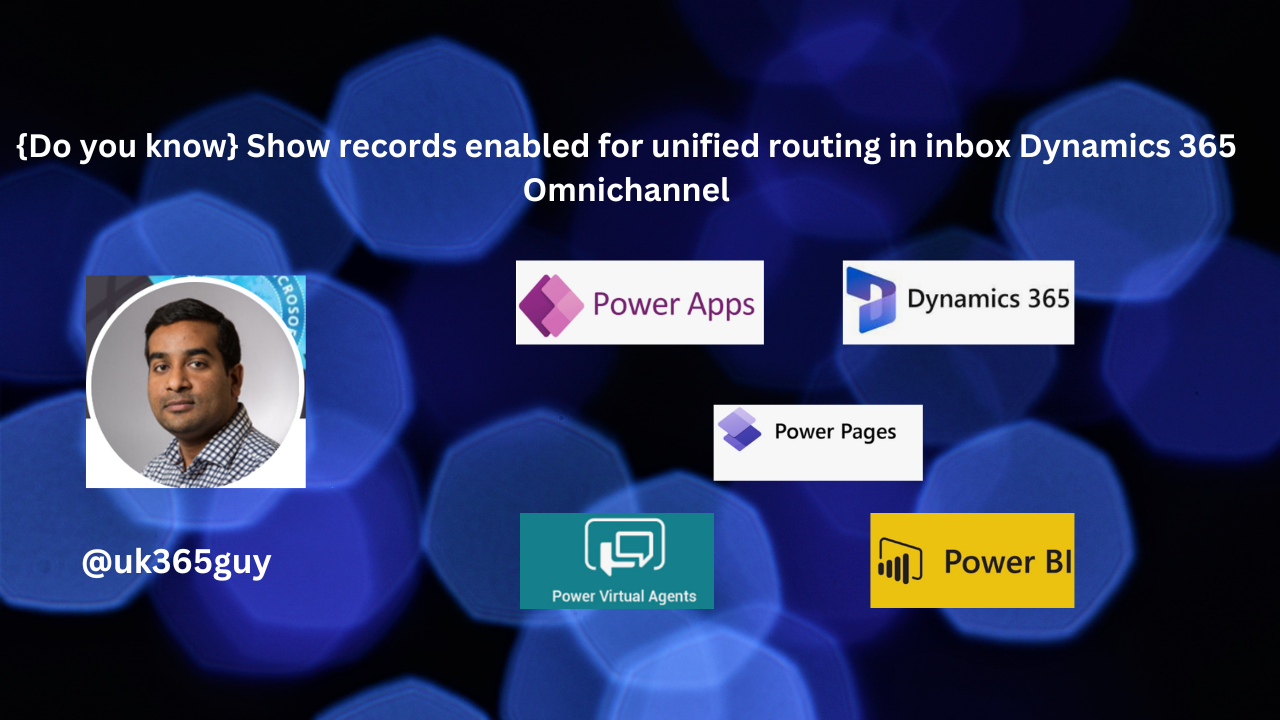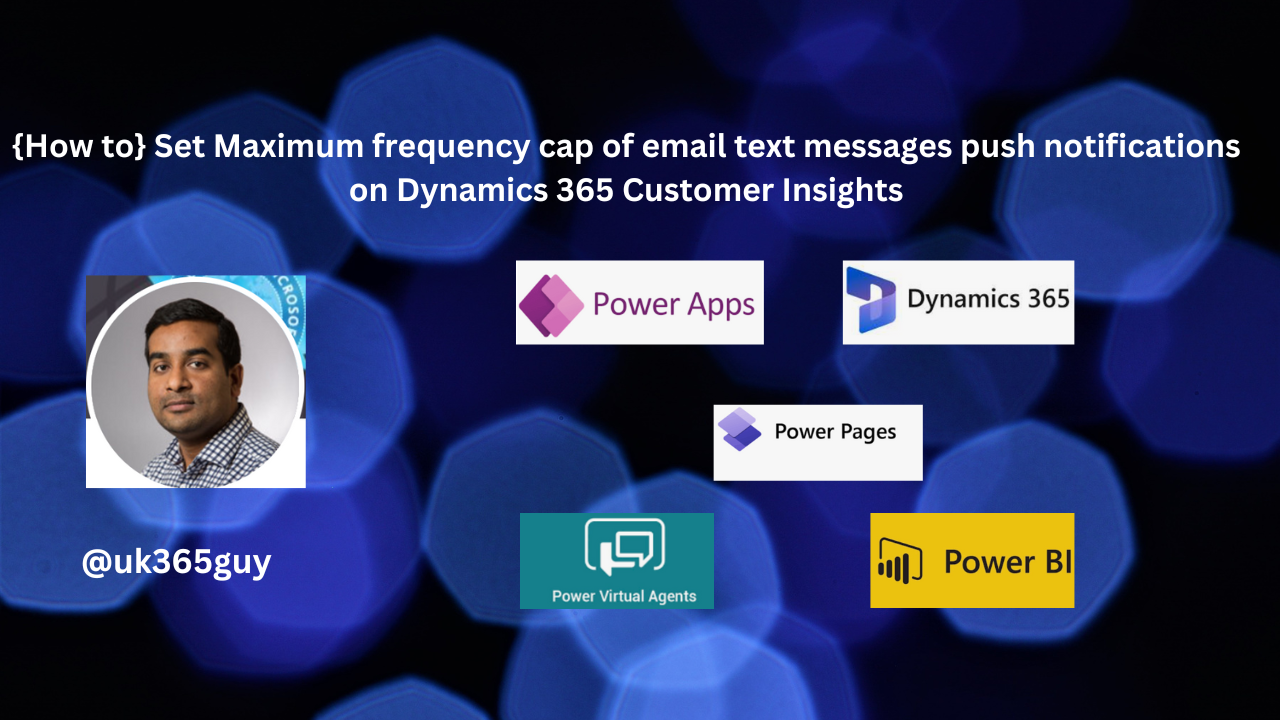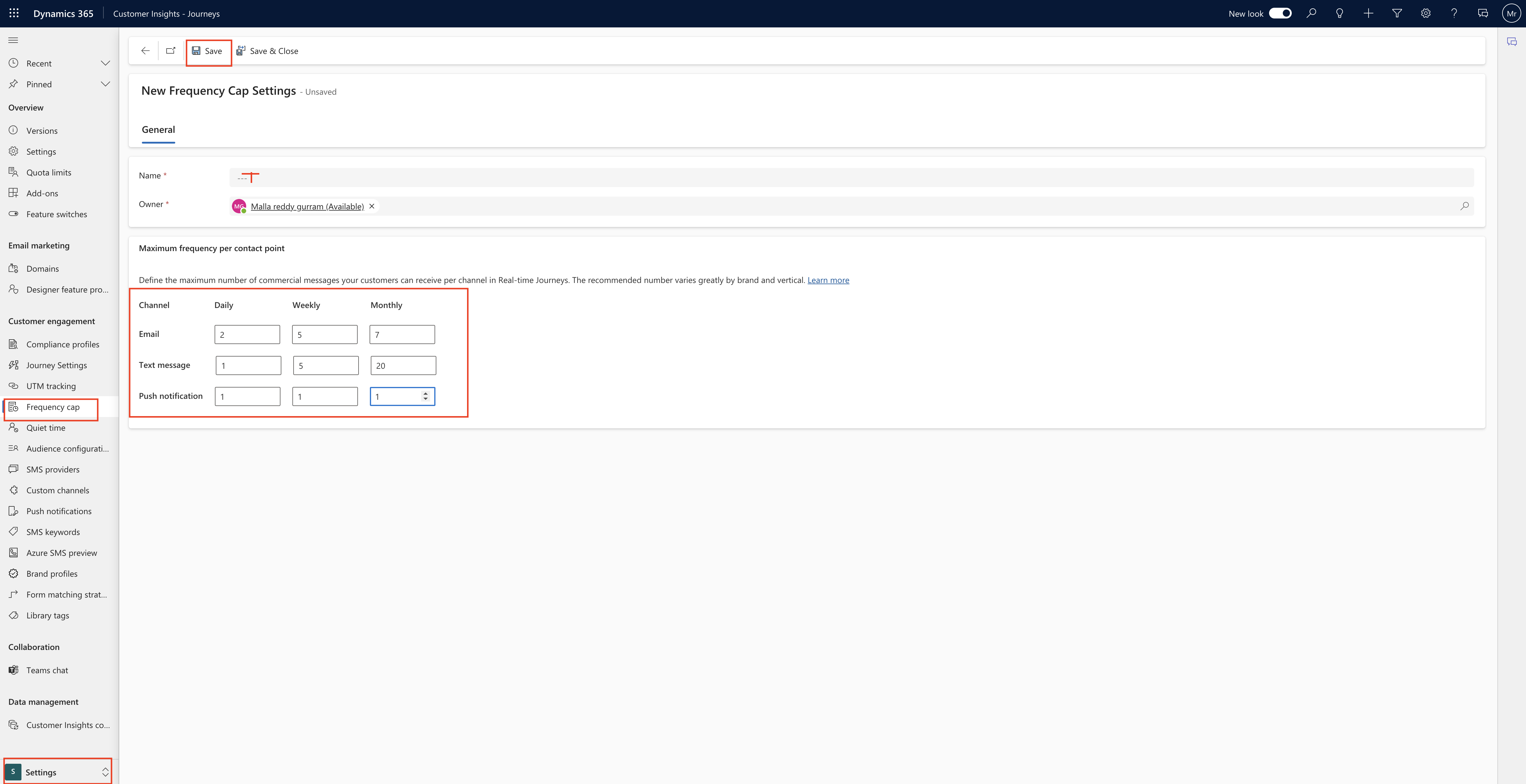Hello Everyone,
Today I am going to share my thoughts on Dynamics 365 Customer Insights A/B testing to improve conversion rate and increase optimize engagement.

Let’s get’s started.

Certainly! Let’s dive into how you can optimize engagement and boost conversion rates using email A/B testing in Dynamics 365 customer insights.
1. What is Email A/B Testing?
Email A/B testing, also known as split testing, allows you to compare and test variations of your emails on the different subsets of recipients. By analyzing how these variations perform, you can determine which version resonates better with your audience.
2. How Does it work?
In real time customer journeys, you can create alternate versions of your emails by changing elements such as:
Subject lines
Email body content
From addresses
These variations are labelled as Version A and Version B.
3. Settings Up and A/B Test:
Here’s how you can set up an A/B test for your emails:
Create your control design (Version A), Which represents the original email.
Then create Version B, where you make a small change (e,g., altering the subject, body, or from address).
Each A/B test focuses on a specific type of change.
You can preview and test-send both versions.
4. Identifying a Winner:
After sending the A/B test emails, analyze the results:
Open rates
Click through rates
Conversion rates
Based on the performances, easily identify a winner.
5. Benefits:
By optimizing your email content, you can:
Increase engagement
Improve conversion rates
Tailor messages to your audiences.
Remember, A/B testing helps you fine-tune your email campaigns and deliver more effective messages.
That’s it for today.
I hope this helps.
Malla Reddy Gurram(@UK365GUY)
#365BlogPostsin365Days