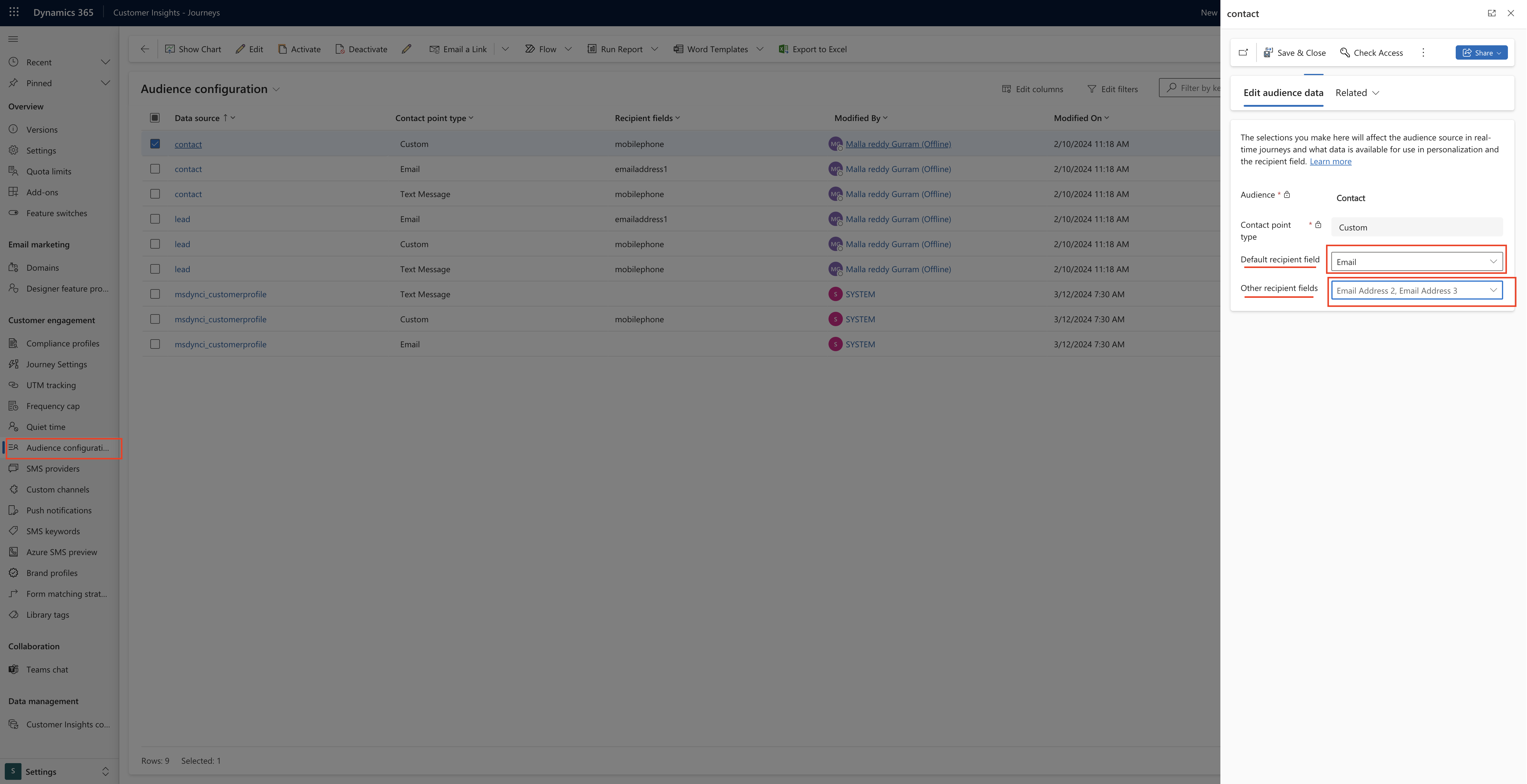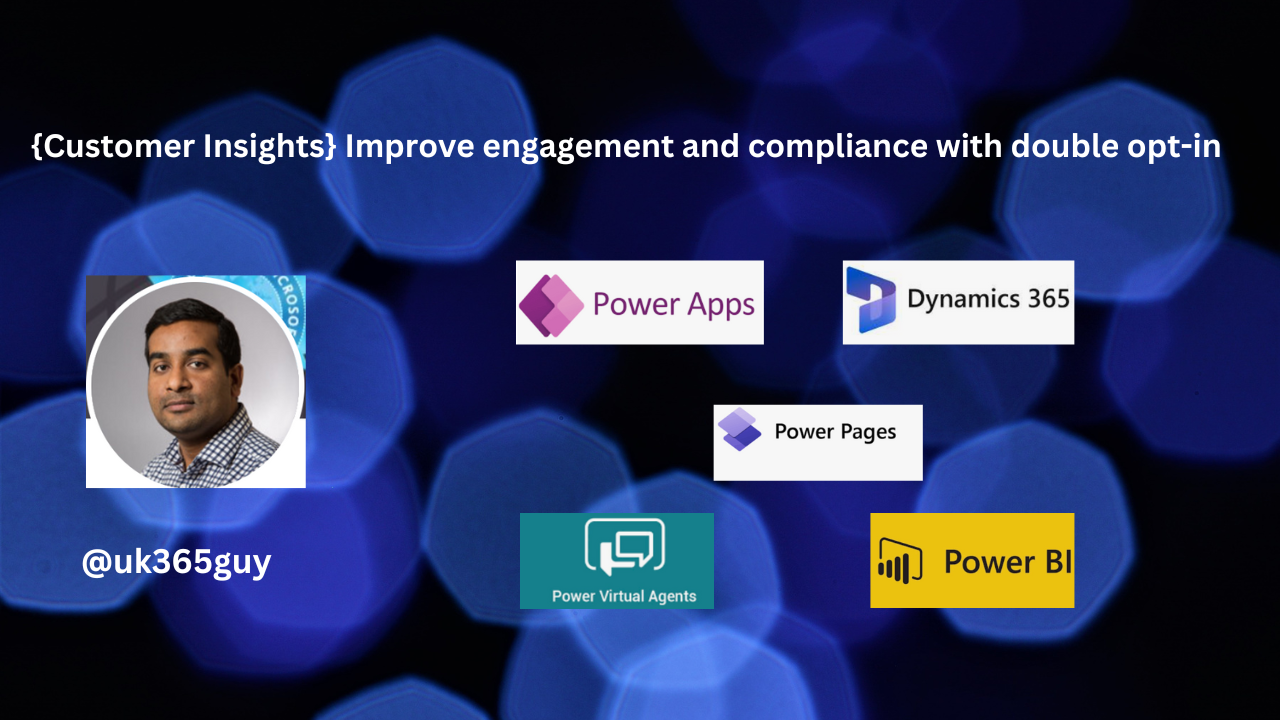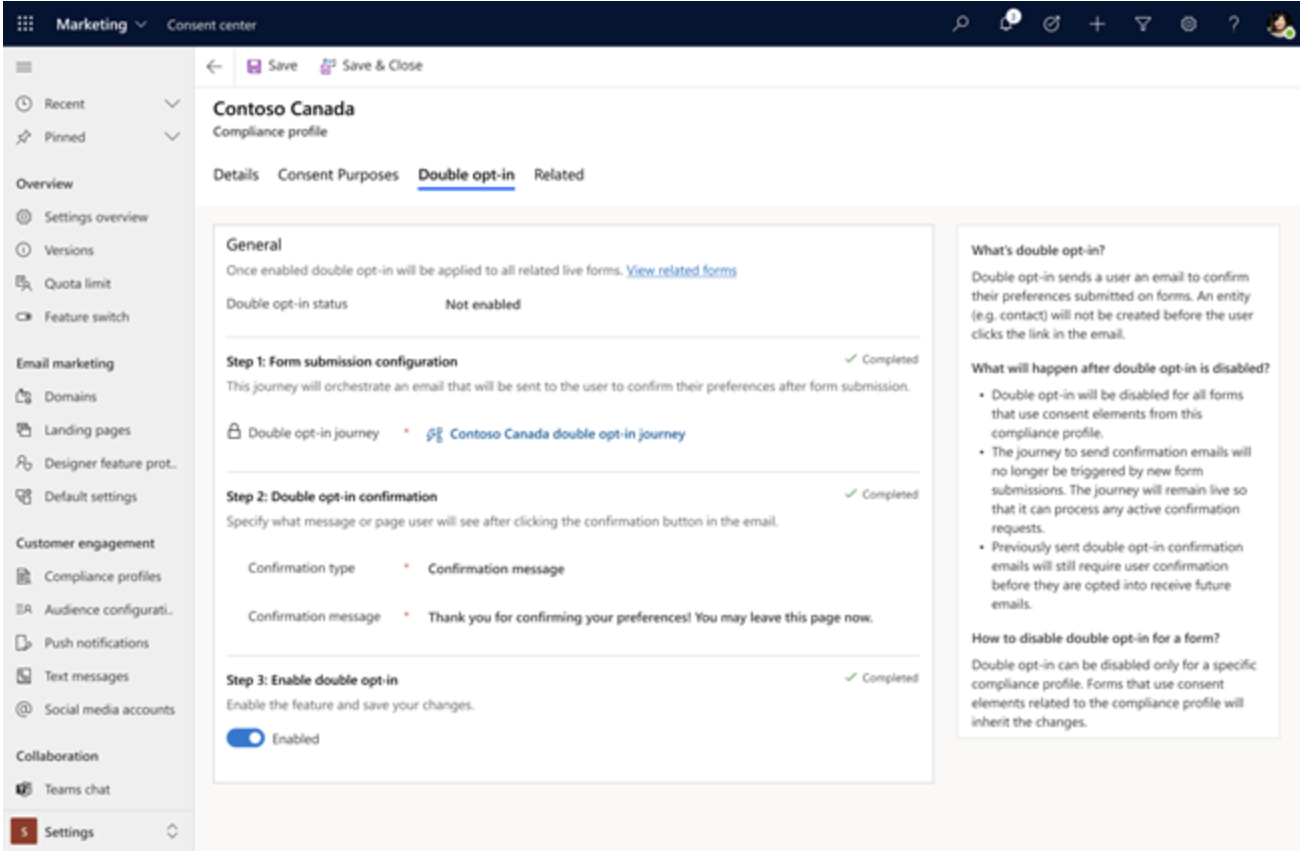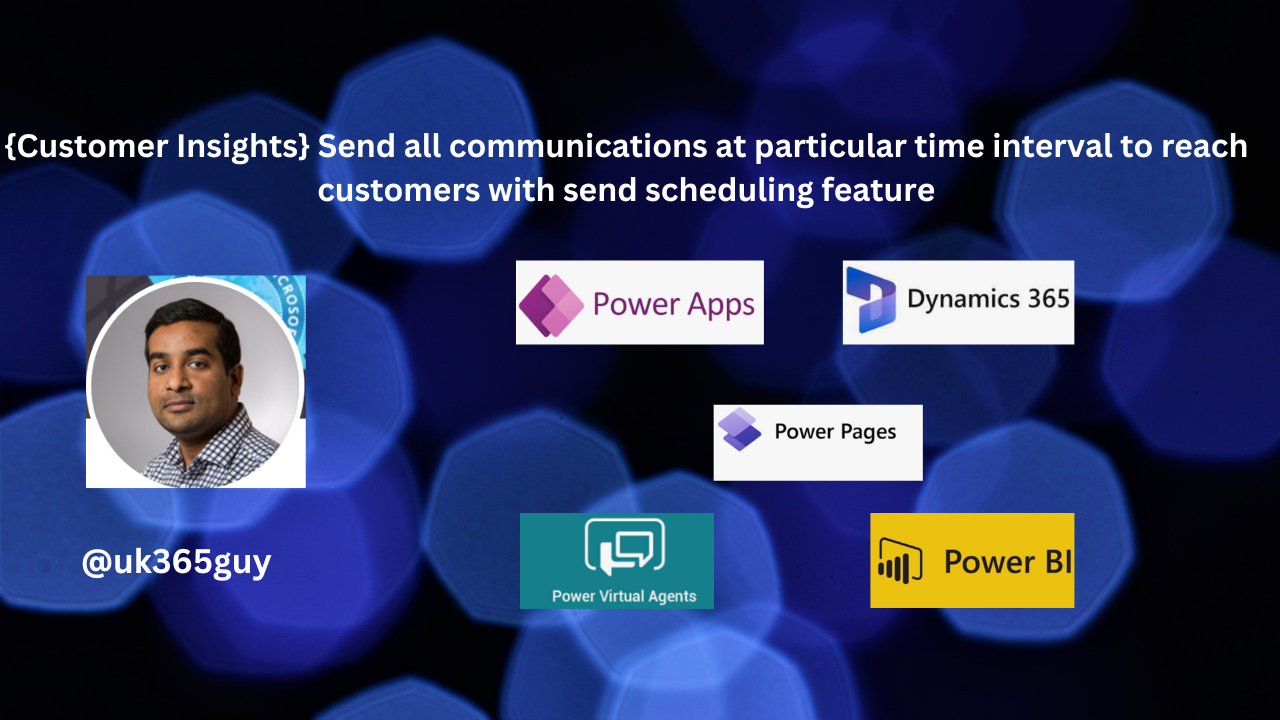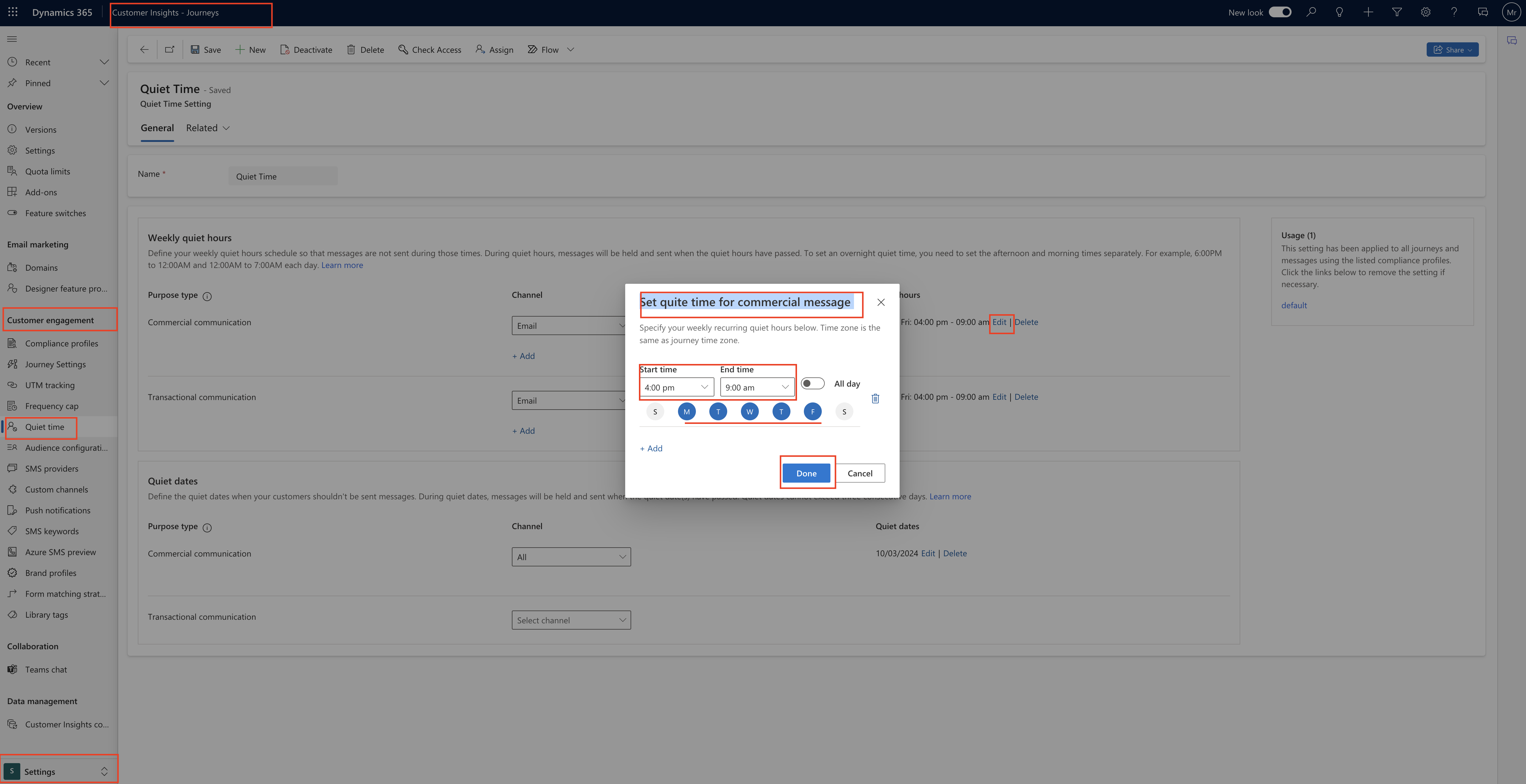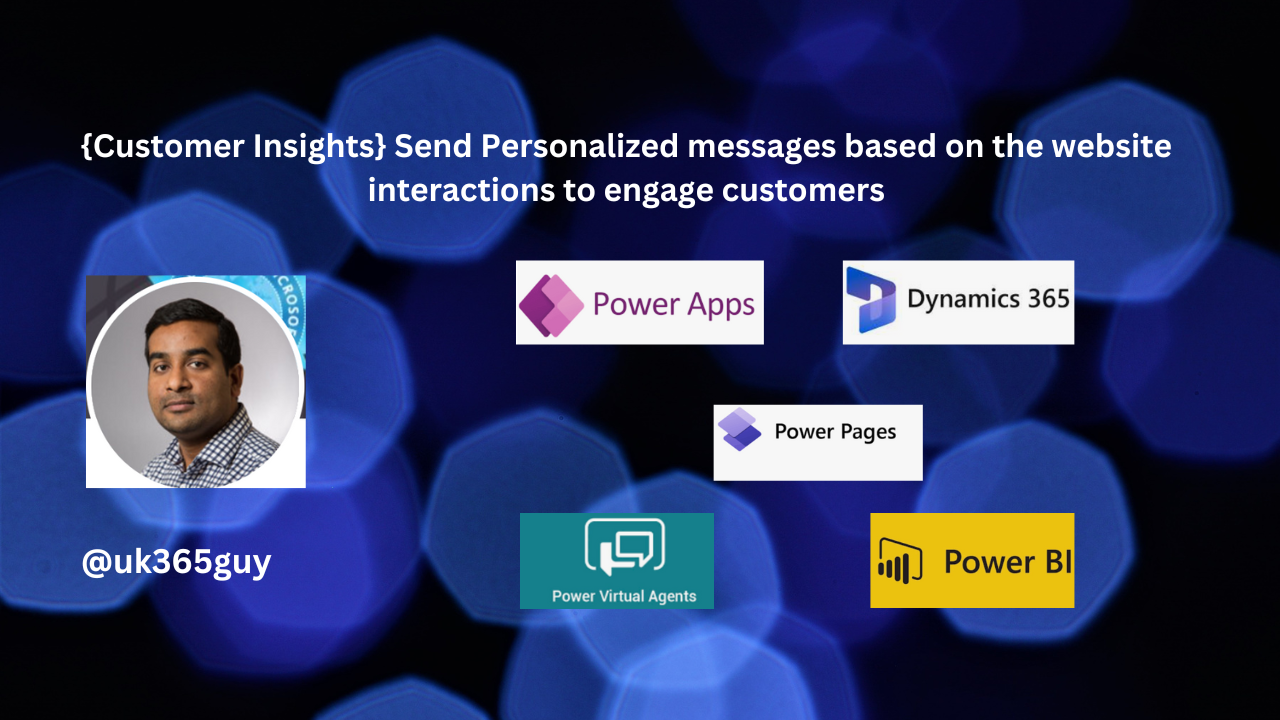Hello Everyone,
Today I am going to share my thoughts on improving reliavility of insights with advanced bot protection customer insights.

Let’s get’s started.
Advanced bot protection in Customer Insights – Journeys is a powerful feature that enhances the reliability of your insights and safeguards your business processes. Let’s delve into the details:

1. Enhanced Data Accurancy:
Bot Protection ensures that the data you collect is accurate and represents real human interactions.
By preventing bot clicks on your emails, it avoids inflated engagement metrics, incorrectly triggered journeys, and skewed analytics.
It also protects web forms visits, clicks, and submissions, ensuring that only legitimate form submissions are recorded and no false journeys are triggered.
Additionally, bot protection ensures accurate event attendance by filtering out any false check-ins caused by bots.
2. Elevated Customer Experience:
Minimize disruptions caused by malicious bots, thereby enhancing the quality of your insights.
With the audience of reliable data, your business decisions become more informed and effective.
Remember, bot protection is critical for marketing campaigns and its empowers your business to thrive by maintaining the integrity of your data and operations.
That’s it for today.
I hope this helps.
Malla Reddy Gurram(@UK365GUY)
#365BlogPostsin365Days